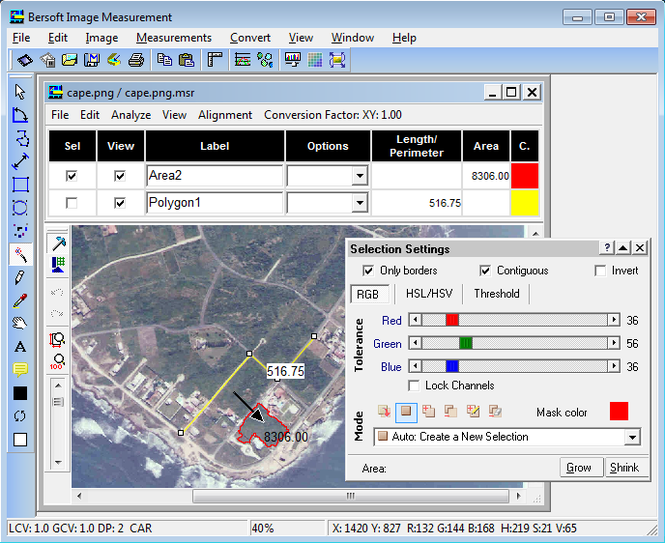Bersoft Image Measurement 8.4
Bersoft Image Measurement 8.4
Supports image analysis functions: angle, distance, perimeter, area, point and line measurements. Includes pixel profile, finding objects, histogram with statistics, image comparison, image Database, statistics.
Last update
5 Feb. 2014
| old versions
Licence
Free to try |
$399.00
OS Support
Windows 2000
Downloads
Total: 2,818 | Last week: 1
Ranking
#433 in
Science Software
Publisher
Bersoft
Screenshots of Bersoft Image Measurement
Bersoft Image Measurement Publisher's Description
Bersoft Image Measurement (BIM) is designed as a flexible tool for acquiring, measuring and analyzing digital images. The measurements may be done by pointing and clicking or in an automated way, when doing statistical or analytical measurements. BIM can load many different types of images, including DICOM files, and also supports image acquisition from most TWAIN scanners. Angle, distance, perimeter, area, point and line measurements may be done using by using the tools in the Tools Palette. Spatial calibration is available to provide real world dimensional measurements such as kilometers, centimeters, millimeters, nanometers, microns, cm, miles, etc,. for both linear and The measurements are drawn over a measurement layer, so the original image is not altered in any way.
Now includes an image Database.
For convenient further statistical analysis the measurements can be exported as CVS, HTML, DOC or ASCII file formats. They also can be send directly to Excel or copied and pasted to any other program.
Statistical measurement can be done either on a selected image area, the full image, or on several images at once.
Count, mean, median, minimum, maximum, range, variance, standard deviation, standard error, coefficient of variation, skew, kurtosis and frequencies are supported.
Images can be visualized and compared in different ways, using histograms (from images or selections), generating false color images, subtracting image backgrounds, merging images, adjusting brightness, gamma and contrast, inverting image colors, manipulating channels, applying spatial convolutions with user-defined convolution masks and morphing filters.
Now includes an image Database.
For convenient further statistical analysis the measurements can be exported as CVS, HTML, DOC or ASCII file formats. They also can be send directly to Excel or copied and pasted to any other program.
Statistical measurement can be done either on a selected image area, the full image, or on several images at once.
Count, mean, median, minimum, maximum, range, variance, standard deviation, standard error, coefficient of variation, skew, kurtosis and frequencies are supported.
Images can be visualized and compared in different ways, using histograms (from images or selections), generating false color images, subtracting image backgrounds, merging images, adjusting brightness, gamma and contrast, inverting image colors, manipulating channels, applying spatial convolutions with user-defined convolution masks and morphing filters.
Look for Similar Items by Category
Feedback
- If you need help or have a question, contact us
- Would you like to update this product info?
- Is there any feedback you would like to provide? Click here
Popular Downloads
-
 Kundli
4.5
Kundli
4.5
-
 Grand Auto Adventure
1.0
Grand Auto Adventure
1.0
-
 Macromedia Flash 8
8.0
Macromedia Flash 8
8.0
-
 Cool Edit Pro
2.1.3097.0
Cool Edit Pro
2.1.3097.0
-
 Grand Theft Auto: Vice City
1.0
Grand Theft Auto: Vice City
1.0
-
 Hill Climb Racing
1.0
Hill Climb Racing
1.0
-
 Cheat Engine
6.8.1
Cheat Engine
6.8.1
-
 Zuma Deluxe
1.0
Zuma Deluxe
1.0
-
 Tom VPN
2.2.8
Tom VPN
2.2.8
-
 Vector on PC
1.0
Vector on PC
1.0
-
 Grand Theft Auto IV Patch...
1.0.1.0
Grand Theft Auto IV Patch...
1.0.1.0
-
 Netcut
2.1.4
Netcut
2.1.4
-
 Minecraft
1.10.2
Minecraft
1.10.2
-
 Ulead Video Studio Plus
11
Ulead Video Studio Plus
11
-
 AtomTime Pro
3.1d
AtomTime Pro
3.1d
-
 Windows XP Service Pack 3
Build...
Windows XP Service Pack 3
Build...
- Bluetooth Device (RFCOMM Protocol... 5.1.2600.2180
-
 C-Free
5.0
C-Free
5.0
-
 Hercules Setup Utility
3.2.8
Hercules Setup Utility
3.2.8
-
 Microsoft Office 2010
Service...
Microsoft Office 2010
Service...